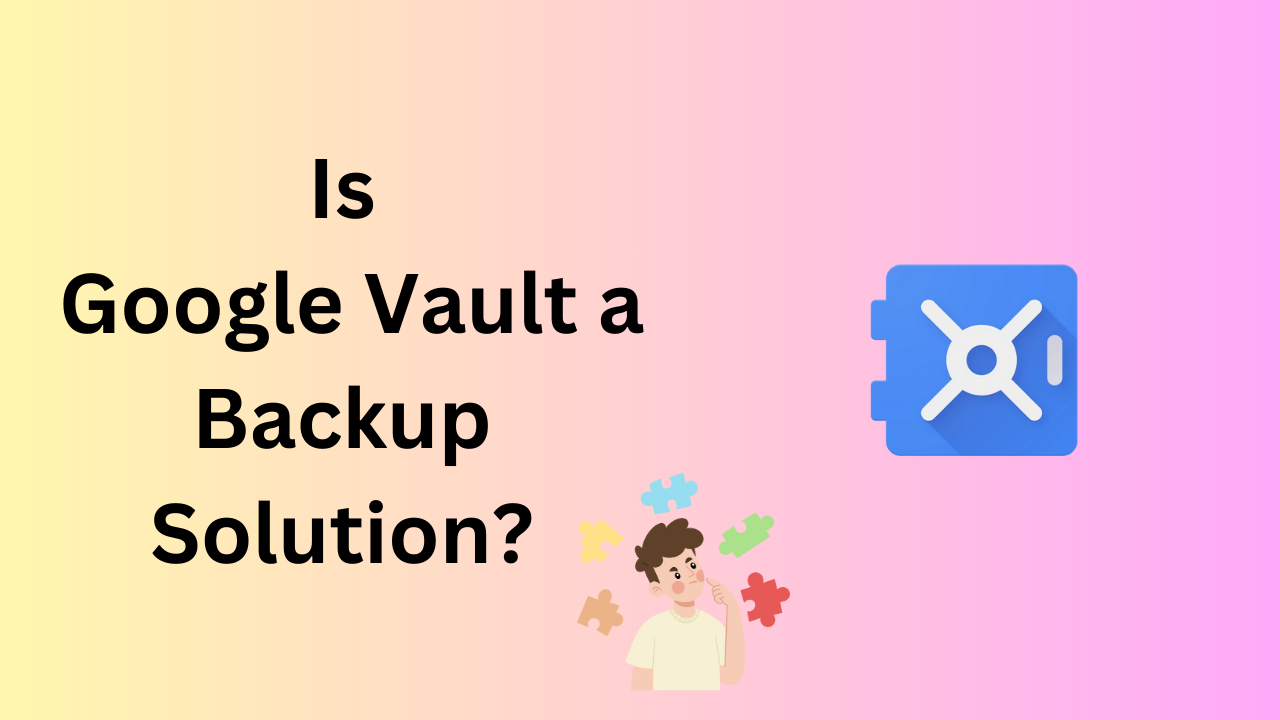Summary: If are you confused and haven’t found the solution of Google Vault a backup solution, then this comprehensive write-up is for you. Here you will find what Google Vault actually is.
Google Vault is a solution to archive the data not to backup the data. Most of the users could not figure out about the Google Vault. They treated the Google Vault as a backup solution instead of an archive solution. So, let’s discuss what backup and archive is.
What does Backup Mean?
Basically, backup means that you are creating a copy of the data. There can be multiple reasons to take a backup of data such as security purposes, offline access, or others. In that situation, the data of the Google Workspace will remain on the cloud server and also be stored on your local storage. You can use the Most Efficient G Suite Backup Tool to store all the Google Workspace data locally.
What is an Archive?
Archiving means we are storing some of our data in other locations or folders. The archive data is that which we do not require instantly. So, we stored that data and retrieved it back whenever required.
What is the Importance of Google Vault as an Archived Solution?
Here are the benefits of Google Vault for storing archived data.
-
It offers the option of setting the retention rules for archiving the data automatically.
-
It acts as a unified archive solution to store the data from Gmail, Drive, Calendar, Chat, Meet, Sites, and so on.
-
Because of the retention rules of the Google Vault users cannot able to delete the data.
-
Users can search the data from the Google Vault by using different options such as Keywords, dates, user accounts, and many more.
-
Incorporates the boolean operators for improving the searches and showing the relevant data.
-
Users can preview the archived emails, attachments, and other supported files as well.
-
Provides the option to export the data in multiple formats.
-
Option to track the user’s activity within the Google Vault.
Also Read: How to Perform BlueDomino to Office 365 Migration?
What are the Primary Tasks of the Google Vault?
Let’s discuss the main tasks of the Google Vault.
-
Retaining of Data – This function of the Google Vault describes how much you can hold the Google Workspace data with the retention rules.
-
Searching of Data – You can search the data inside the Google Vault through various ways such as keywords, dates, and so on.
-
Exporting – You can preview emails before going to export them. You can also pick the different file formats to export your data.
How to Set a Custom Retention Rule?
1. Go to Vault.google.com.
2. Click on the Retention > Custom Rules > Create.
3. Hit Drive and Continue.
4. Include all Shared drives
5. Select how long you want to keep the files.
6. Decide what to do after the retention period and click on Create.
Also Read: How to Perform Mulberry to Office 365 Migration?
What Google Vault Backup Solution Does Not Do?
-
Google Vault is not Able to Hold all Google Workspace Data – Google Vault only archives Gmail, Hangouts, and Google Drive. Google Workspace administrator can choose the option to turn off the chat histories. However, if the chats are turned off, then the data will not be saved in the Google Vault.
-
Google Vault Deletes Data of the Inactive Accounts – After leaving or termination of an employee from the organization, the administrator deletes the Google Workspace account. As the data is deleted from the Google Workspace account then all the stored files in the Google Vault also get deleted automatically. So, it’s better to take the backup of the Google Workspace data first before going to delete the G Suite account.
How to recover Data from Google Vault?
Let’s see the detailed steps to recover the data from the Google Vault.
Step 1. Login to the vault.google.com and Create a matter
Step 2. Now click on Exports and point to the export that you want to save.
Step 3. Click the Download option ( If the download option is not available then the export is not ready yet)
Step 4. Hit on Download next to the files that you want to download.
Step 5. Finally, click Done.
The exported data from the Google Vault is either in the PST or MBOX file format. After that, you need to access the other tools to convert it to the essential file format.
Google Vault is Helpful In?
The Google Vault is applicable to small and large enterprises. Because of the usage of Google Vault, all types of organizations can take advantage of Google Vault.
In most organizations, there is a regular process of incoming and outgoing employees. So, having their data in the Google Vault is necessary to meet the compliance requirements of the organization.
Conclusion
Now it is clear that Google Vault is not a backup solution. It is used to store the data that you no longer require. Every aspect of using the Google Vault is explained in a detailed manner.
Common User Queries
-
Can I get my deleted Google Drive files back?
Yes, it is possible to get the deleted files and folders back in your local storage, because Google Vault saves all the data of the Google Drive so that you can export your deleted data back.
-
What type of data I can retain from Google Vault?
We can download Google Drive, Google Groups, Hangout chats, Hangout meetings, and Gmail data from the Google Vault.
-
Is there a time bound to hold the data in the Google Vault?
No, there is no time limit, you can set the retention time as per your requirements. You can also set it to indefinite if you want.
-
Can I hold the Google Contacts in the Google Vault?
No, there is no option to store the Google Contacts in the Google Vault.